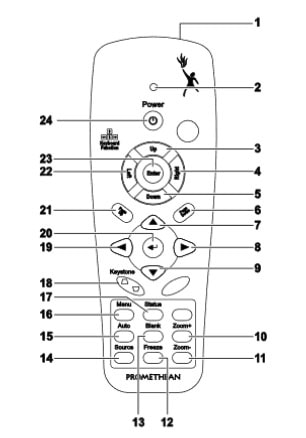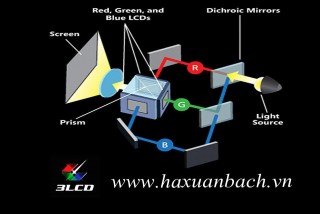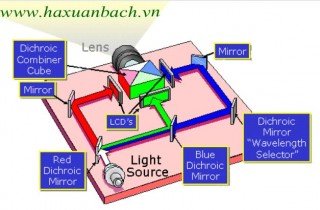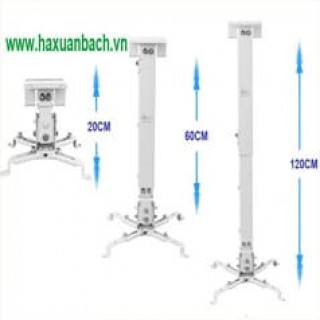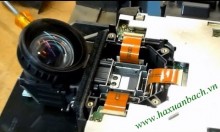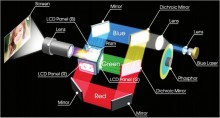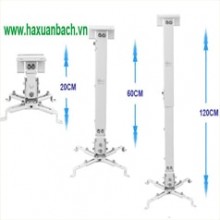Các tính năng của remote máy chiếu Promethean EST-P1
Remote máy chiếu Promethean EST-P1 là một bộ phận rất quang trọng cho máy chiếu Promethean vì trên máy không có nút để người dùng thao tác "ON", "OFF" và điều khiển các tính năng khác của máy chiếu.
Remote máy chiếu Prometheam là một linh kiện không thể tách rời cho máy. Do vậy chúng ta cần nên bảo quảng nó thật tốt để tránh thất lạc Remote. 
Remote máy chiếu Promathean EST-P1
Thông số remote máy chiếu Promethean EST-P1
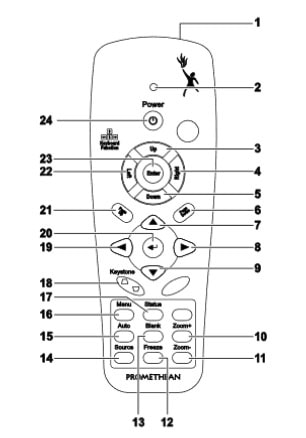
ITEM LABEL ESCRIPTION
1. IR transmitte Transmits signals to projecto
2. Status LED Lights when the remote control is used
3. Up Up arrow when connected through USB to a PC
4. Right Right arrow when connected through USB to a PC
5. Down Down arrow when connected through USB to a PC
6. Page Down Page down when connected through USB to a PC
7. Up cursor Navigates and changes settings in the OSD
8. Right cursor Navigates and changes settings in the OSD
9. Down cursor
10. Zoom+ Zoom IN
11. Zoom- Zoom OUT
12. Freeze Freeze/unfreezes the on-screen picture
13. Blank Makes the screen blank
14. Source Detects the input device
15. Auto Auto adjustment for phase, tracking, size, position
16. Menu Opens the OSD
17. Status Opens the OSD Status menu (the menu only opens when an input device is detect
18. Keystone top/bottom Corrects image-trapezoid (wider top/bottom) effect
19. Left cursor Navigates and changes settings in the OSD
20. Enter Changes settings in the OSD
21. Page Up Page up when connected through USB to a PC
22. Left Left arrow when connected through USB to a PC
23. Enter Enter key when connected through USB to a PC
24. Power Turns the projector on or off
Hà Xuân Bách là nhà nhập khẩu linh kiện máy chiếu Promethean chính hãng
Liên hệ: 937 311 466